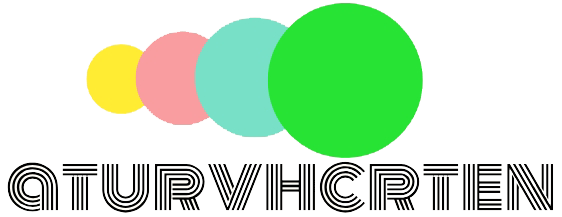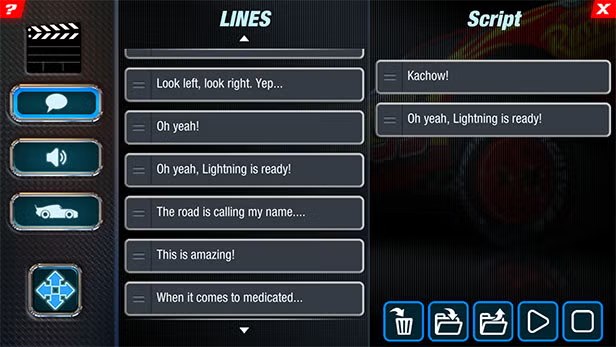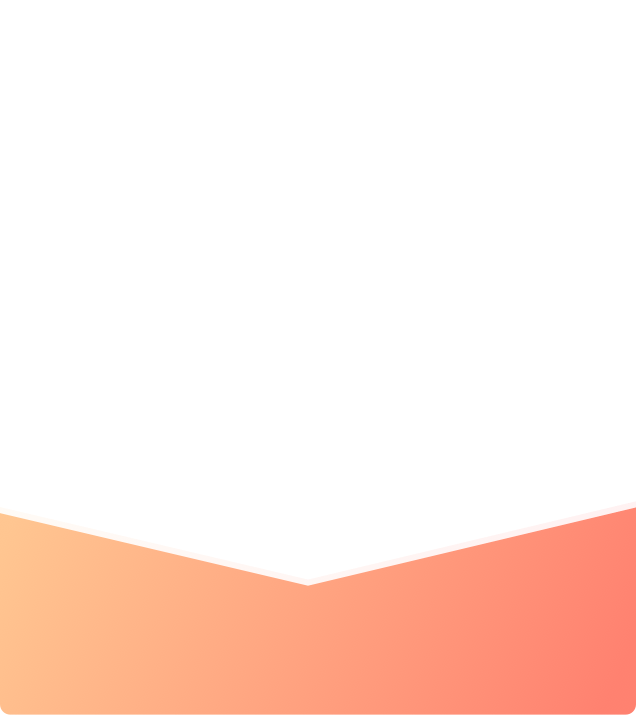What are you looking for?
Search

Sphero Lightning McQueen – Design
As far as design goes, Sphero’s latest creation is hard to knock. The car is based on Cars protagonist Lightning McQueen, which first arrived on screens back in 2006 as a rookie race car hoping to compete in the Piston Cup. We’re soon to see Cars 3 (June 16, 2017) and Lightning is, arguably, as beloved as ever.
As far as authenticity goes, this is the real deal. Sphero and Pixar have made sure that every detail about the car is accurate. All the paintwork – and it’s all paintwork; no cheap stickers here, folks – is exactly as you’d see it in the movie, right from the racing red chassis to the ‘Rust-eze Ointment’ sponsorship logos and the Lightyear tyres. There’s no mistaking it – this is Lightning McQueen.


Although the car is built from lightweight plastic (and rubber, for the bumper), Sphero went a step further to boost realism. This comes from the custom-built trapezoidal screen that renders animated eyes in real-time. These eyes dart around in different directions, making Lightning feel truly alive. There’s also a motorised mouth on the front bumper that’s synced with speech, so when Lightning deals a classic quip, it looks like he’s actually saying the words.
It isn’t only the car’s looks that will pull you into the Cars universe though; it’s how the car moves, too. Lightning boasts six independent motors that allow the vehicle to bob and tilt while stationary. He’ll sit there wiggling and looking around, as if he’s eagerly waiting for you to play with him. Unfortunately, sometimes he shuffles a little too much, as I found out when I heard him falling off the kitchen worktop while charging and crashing onto the floor. Beware of where you set him down.
However, there are plenty of other details that breathe life into Lightning too. For instance, the charging cable plugs directly into Lightning’s petrol filler hole. The downside to this, however, is that the rubbery filler cap is seriously awkward to unplug and re-plug, and I even managed to tear a bit off trying to open it. Nevertheless, it’s still fun to see him sitting there looking like he’s being pumped full of gas.

Another quirky feature is the lighting. The red tail lights seem to be turned on all the time, but the headlights are activated courtesy of an ambient light sensor. This means that if you drive Lightning under your sofa, his headlights will turn on – just like a real car.
The chassis of the car features five capacitive touch panels that respond to your touch, prompting Lightning to tilt away from your finger.
Even the instruction manual – usually jettisoned at the first instant post-unboxing – is carefully crafted to look like a service manual. A great touch that adds to the excitement when first unboxing the toy.

Sphero Lightning McQueen – Setup
I found Lightning’s setup a slick and quick process. As soon as you take the lid off the box, you’ll find the car just pulls right out – no wires or cables tying it down. Beneath the car you’ll find the service manual and the charging cable – and that’s it.
The app, too, is quick to get started. It’s sizeable at 215MB (iOS), which is about the same as Crossy Road (225MB), and heavier than Messenger (186MB), LinkedIn (178MB), and Uber (161.MB).

Once installed, you simply activate Bluetooth on your phone, and then place the handset near the car. After a short while, the car will sync with the phone, and install any necessary firmware updates – of which I’ve only had to suffer one, which took about five minutes.
As soon as you’re into the app, hit the ‘Push to start’ button and you can start driving – no faff, just play. It’s also worth noting that if you haven’t had time to charge the car fully yet, you can still play with some of the additional app features while Lightning is charging.
Sphero Lightning McQueen – App Features
Beyond the driving, which I’ll tackle next, the app is chock-full of features. For instance, there’s a game called Pit Stop Panic, where you have to make sure that a virtual Lightning McQueen is ready to race by selecting appropriate tools from a rolling conveyor belt. There are several difficulty modes, and your Lightning car will even say relevant phrases out loud while you’re playing.
Then there’s a scripting feature, which lets you create custom scripts for Lightning to say. There are more than 300 phrases that were all recorded for the product by Lightning’s actual voice actor, Owen Wilson (the Wedding Crashers actor). You can assemble a few in an interesting order, and then roll Lightning up to a friend and launch the script.
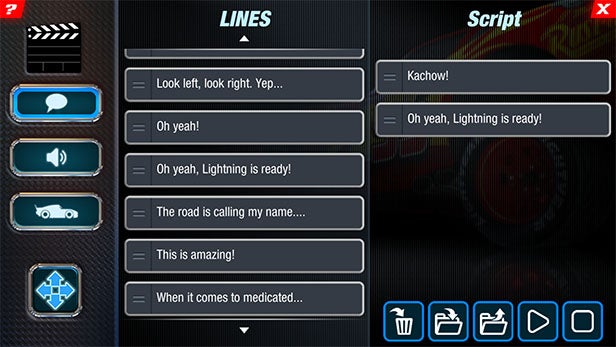
There’s also a ‘Drive In’ mode, which is similar to the Sphero BB-8’s movie viewing feature. When you activate Drive In, you can stick on the Cars movie and set Lightning up nearby. As the movie goes on, Lightning will respond to scenes in the film. He’ll even feel awkward about the way he acted in earlier movies, because he’s moved on so much since the first film.

Sphero Lightning McQueen – Driving Performance
All features aside, the main reason anyone will buy Sphero’s Lightning McQueen is to drive him around – and the good news is that it’s really quite fun.
The driving mechanism is app-based, and follows the same basic format as other Sphero products. The main joystick can be moved around in a circular space; this lets you control direction and speed. The further you tilt the virtual joystick towards the edge of the circle, the faster he’ll go. It’s tricky to get used to controlling his speed at first, but it’s a breeze if you’re used to Sphero toys.
Near to the joystick is a small orientation button that syncs Lightning to the direction you’re facing. This allows you to move around the room without your direction de-calibrating. I found that Lightning barely ever became disorientated, so you’ll probably have to do this once before each play session.

There are three other buttons that are integral to the driving experience. The first is ‘reverse’, which is fairly self-explanatory; although note that speed is reduced while backing up. The second is ‘drift’, which, when held down while turning, lets you perform an endless series of donuts for maximum happy fun time. The third is a turbo boost, which amps up your top speed.
As far as handling and performance goes, the Sphero Lightning McQueen is a real blast to drive. He won’t go blisteringly fast (RC die-hards, beware), but it’s more than quick enough to cause high-speed collisions in an open-plan kitchen living room.
When turning at high speed on smooth surfaces, Lightning will often start drifting. However, Sphero promises this is by design, and it makes total sense. Watching Lightning’s body lean into turns and career around self-made obstacle courses is fantastic fun, so I thoroughly recommend trying him out on wooden flooring with some sharp U-turns.

The amount of control you have over Lightning depends on your skill, and it’s mostly a matter of reducing speed as you enter corners. All in all, Sphero has crafted a very compelling driving experience that somehow manages to feel cartoonish in just the right way.
It’s also worth mentioning that I didn’t have a single issue with the Lightning McQueen losing connection to my phone, even when driving it across the office. And as far as battery life goes, Sphero quotes an hour; I haven’t used it until the battery died, which means the battery life is certainly enough for your average half-hour play session.